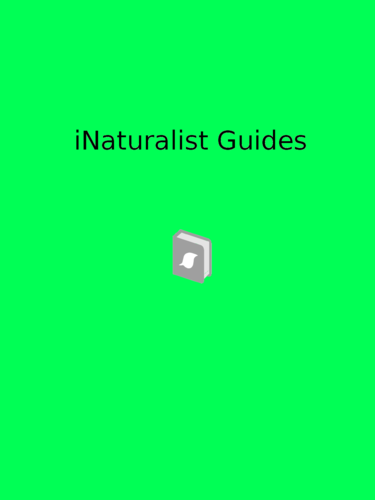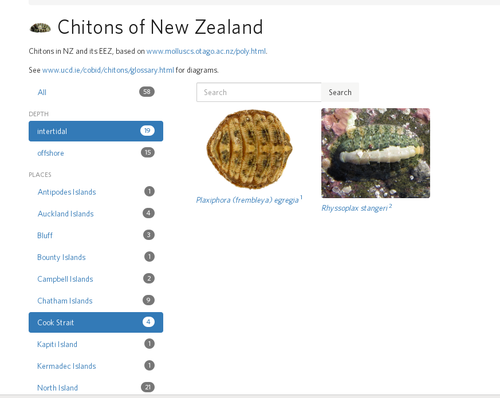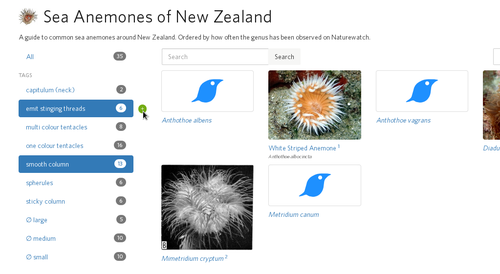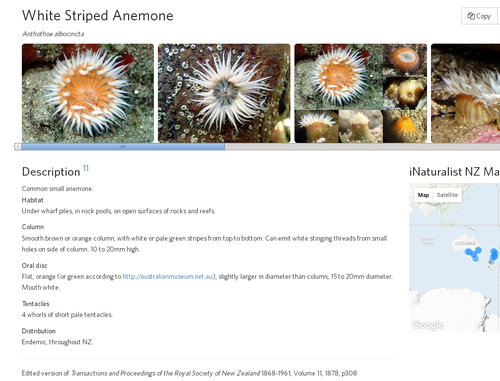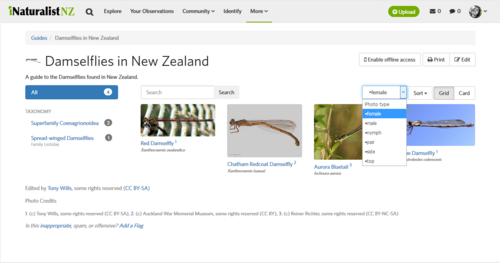Life
What are guides? 3
iNaturalist taxa guides are interactive online pictorial guides to assist in species identification. They can also be printed in various forms and enabled as offline guides available on mobile devices even when out of range of an internet connection.
Guides have a front page with images of each species, and taxon pages describing each species.
Using guides 3
The guides may have' tags' describing attributes of each species, eg colour, size, shape (generally macro features that help distinguish between them). On the front page of each guide you can select the attributes you observe and see the species that match. You can select additional attributes by clicking on the green "+" sign next to a tag to narrow down the list even more. :

Clicking on any species entry in the guide takes you to a dedicated page for that species :

There can be groups of attribute tags displayed in categories. For example in the Chitons guide there are "Depth" and "Places" categories. So you can, for instance, find species that live in the inter-tidal zone in Cook Strait. But note there are limitations here in that it only shows the species matching ALL the selected tags, so that for instance if you select "Cook Strait and "Kapiti Island" it will only show species that live in both regions (an AND operation, not an OR operations). So that you can't display a selection of inter-tidal chitons that live in either Kapiti OR Cook Strait.

iNat automatically adds a tag category for higher order taxa, so that might help if you know to which higher level taxon the species belongs.
Creating guides 3
Creating a new guide is easy, but it is worth doing a search to ensure you are not re-inventing the wheel, before you start.
The new guide page asks for a Title and Description. The description can be quite long, but note that in the guide the description section is collapsed down to a few lines, and the rest usually won't be seen by (or obvious to) new users.
You can then provide an Icon, and Licensing information and specify the location that the guide covers. If you want the guide to show up on the guide page for iNaturalist.nz (rather than only under iNaturalist.org), you will need to specify "New Zealand (country)" or some place within, as the location.
You can also add the user-names of additional iNat users as co-editors so they can assist in the guide creation.
You can then add taxa to go into the guide, either entering species names one at a time, entering a list of species names, specifying an iNat place that has the species you want to add, or specifying an EOL collection. When importing taxa from a place, you can specify a higher level taxon (eg genus) and have it include all the species, of that genus that are found in that place.
For each species it will create a page, import a photo and add a description.
Your work is done, or perhaps your work has only just begun - read on!
Improving the basic guides 3
The system does a good job of creating a basic guide with illustrations and text (from Wikipedia) for species that you specify. But each page within the new guide only has one photo, and the automatic description sections tell you something about the species, but generally it is not information about how to identify the species.
So after an easy start, it actually takes a lot more work to produce a really useful guide.
Make it uniform, provide the same structure and range of photographs for each species page. Consider what it looks like in 'card view' mode and printed as a PDF. Think about what you would want from the guide if you knew little about the species shown there.
The guide framework has lots of elements to help.
• Guides can have 'tags' added to each species page to add identifying attributes for each species, eg colour, size, shape (generally macro features that help distinguish the species). On the front page of the guide the user can then select the attributes they observe and get a display of matching species. These tags are completely separate from all other iNat 'annotations', 'tags' and 'fields', that is they are just part of the guide and editable for each species included in the guide.
You can break the tags into categories, so you can have pages with "colour=yellow" or "colour=green" and it will display a category division of 'colour'.
There is no provision for an explanation of each tag option, so they need to be self-explanatory. There is a description section at the top of the guide page that contains a description of the guide, and could provide a key or glossary etc. But unfortunately it only displays the first couple of lines of this section unless you click on the '...more' link, so is not immediately obvious. Your guide description section could of course start with "For a key to the tag options on the left click on '...more' "
• Each species page can have multiple photos showing different aspects of the species. eg male, female, juvenile, adult specimens, detail, side, dorsal views, even such things as nests and habitat. Add a description in the "Brief caption" box for each photo, the caption is displayed when you hover over that image.
• Each species page photo can be tagged (independent of the species tags described above), eg 'male, adult' and then on the front page of the guide you can use the 'Photo type' drop down menu to choose to view a photo of a 'male' specimen of each species etc. But if a photo with the appropriate tag isn't included for a species, then the default (first) photo for that species is displayed - this might of course cause confusion, so best to add a blank placeholder image to each species page, tagged with all the attribute tags for which you do't yet have photos.
The front page of guides with automatically selected images tends to look a bit ragged because all the photos are not the same aspect ratio, nor orientation. So select more suitable photos, or download, edit, crop, rotate etc and upload the photos as necessary.
• Each page of the guide can have as complete or minimal a description as you like, including multiple example photos, and multiple sections and references and each can contain links, and illustrations (using HTML). You can import sections of text from Wikipedia, EOL, or iNaturalist, cut and paste descriptions, or create material from scratch. It is often useful to fully develop one species page, and then use that as a template for each of the other species so that the presentation of all pages are consistant.
Useful tips 3
When editing guide text boxes there is a resize gadget in the bottom right of the text box, so you can enlarge it to a useful size while editing the content. (Not available on mobile/touch screen devices)
Include illustrative images in the description sections using HTML:
<img src="URL of image file" width="80%" alt="image descriptive text">
eg
<img src="https://static.inaturalist.org/photos/24779524/original.png" width="80%" alt="Selecting multiple tags">
And beyond 3
Although the iNaturalist guides feature was designed for taxon guides, there is no particular reason that you can't create more general guides that may be useful in iNaturalist.
eg
Bugs and limitations 3
The most annoying bug when creating guides is that it treats upper and lowercase tags as different and sorts them separately. This wouldn't be a real problem except that it remembers the tags you created, and the order they were created, and never forgets, even when you remove the tag from all elements. Eg if you create a tag 'Male' and another 'female', then realise your error, and enter 'male' it will forever convert that to 'Male'. And likewise you can not change the 'female' tags to 'Female' as it converts them to your original choice 'female'. This might seem trivial but it results in a mess, especially if you import photos with tags specified in their meta-data already.
On touch screen devices it is difficult to select multiple tags.
On mobile/touch screen devices you can't 'hover' the mouse pointer to see descriptions, and it is not obvious that you can scroll the line of species photos to see more.
There is no template mechanism for guide taxon pages, so if you come up with an improved format you will have to manually amend each page if you wish to maintain a consistent format.
There is no easy way to create a photographic guide of sounds. Ok that sounds a bit silly, but it doesn't allow for the import of sound recordings so you can't for instance have a guide that displays a list of sound recordings of birds, with tags so that you can narrow down which ones to listen too. Or add a sound file on the species page that you can click on to hear the bird.
Sources and Credits
- (c) Tony Wills, some rights reserved (CC BY-SA), uploaded by Tony Wills
- Tony Wills, no known copyright restrictions (public domain), uploaded by Tony Wills
- (c) Tony Wills, some rights reserved (CC BY-SA)